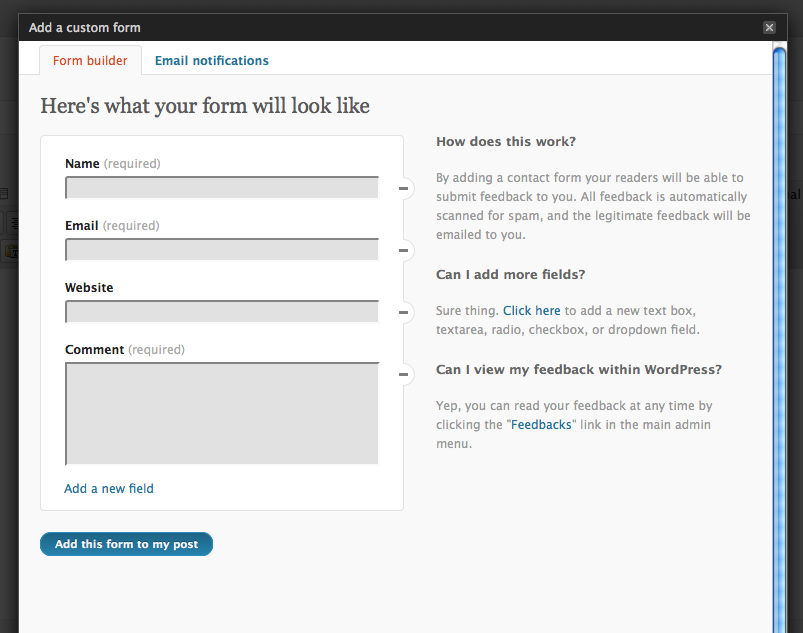This week WordPress announced they updated their contact form builder for sites on WordPress.com. They also announced they were releasing a plugin that gives self hosted WordPress sites (i.e. WordPress.org) the same contact form.
Now the release of a plugin, especially one that is so utilitarian as a contact form might not seem that exciting to you. But the thing is, nearly every website needs to have a way for visitors to contact the owner of the site.

For folks who need something over and above a basic contact form, purchasing Gravity Forms is a great way to go.
Enter the Grunion
The folks at Automattic (the company behind WordPress) are calling this new plugin “Grunion” after a Californian coastal fish. Here are some things I like about this new plugin.
Seamless Integration

That makes it drop dead simple to access the form creation dialog screen. You can access it easily from any post or page on your WordPress installation. At the same time it doesn’t take up any extra screen real estate when not in use.
Clicking that button brings up a forms dialog box overlay that behaves in a similar manner to the upload/insert image dialog box.
Easily Customizable

You also have the ability to customize each of the form field labels however you want to explain what info you want site visitors to enter. And while you are at it, making a field a required entry is as easy as clicking your mouse.
Set Recipient Email

The plugin is set to default to the admin email for your site. However you can set each individual form to go to a different email address if you like. Or if you prefer, you can have it sent to multiple addresses.
That’s a very useful feature if you have multiple forms and a need to route them to different places, like if your site has multiple authors or you want to route different types of inquiries to different people.
Akismet Integration
The plugin has integration with Automattic’s powerful spam protection service, Akismet, built right in.
The nice thing about that is you can do away with Captcha forms, which tend to clash with site designs and are not particularly user friendly.
Built-in Archive

When you click it you are taken to a new dashboard page where there a record of received contact form messages is kept. It’s similar to the comments management menu. You have the option to delete the messages or mark them as spam if you don’t want them saved there.
All in all it is one of the most seamless integrations with WordPress that I’ve seen.
A Caution
I’m confident the folks at Automattic will be upgrading the plugin along the way and possibly adding features to it.
One note of caution with this early release, though: When I added a form to an existing page where I’d already typed in some text, the form deleted my existing content when it inserted the short codes for the form.
Since I had Revisions turned on it was no big deal to revert to a previous version of the page and just paste in the short codes.
It would be nice in future releases if the form would be inserted where the cursor was on the page in the same way that images are inserted. It’s a minor thing. But it could potentially freak someone out to have their content totally disappear!